Description
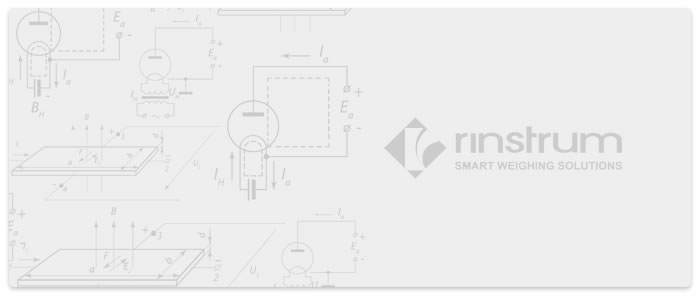
Key Highlights & Features
Product Description
As some of the digital setup steps can affect calibration, the BUILD and OPTION settings must be configured before calibration is attempted.
Performing a Digital Calibration with Test Weights
The Zero setting (CAL:ZERO) specifies a gross zero point for the scale. The Span setting (CAL:SPAN) specifies a second point (preferably close to full scale) used to convert the A/D readings into weighing units (eg. kg). Select either of the Zero (CAL:ZERO) or Span (CAL:SPAN) calibration items. It is important that an initial Zero calibration is performed before any SPAN calibrations.
See in Download Section: One Page Step by Step Calibration Guide and R300 Series Reference Manual
Note: It should not be assumed that just because the instrument has successfully calibrated a scale, that the scale is correct for trade use. Always check the scale build against the approval specification.
Smart Weighing
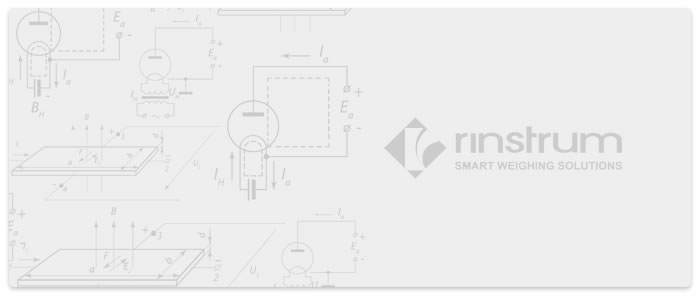
Product Downloads
The following files are available for download for the Training R320 and R323 using all firmware (K342, K344, K354, K356). Ensure you select the correct documentation for your unit's software version. Check back regularly for software and other updates.
To download files, please click on a filename below. A save dialogue box should appear allowing you to specify your save location.
If a save dialogue box does not appear, right click on the link and select save target as.


Reviews
There are no reviews yet.