Description
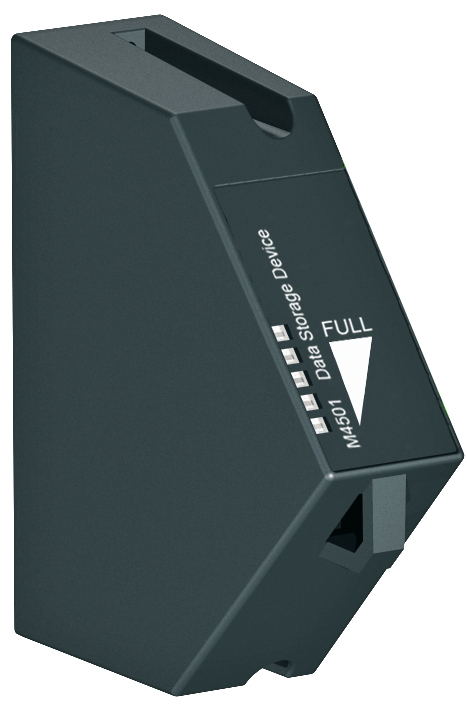
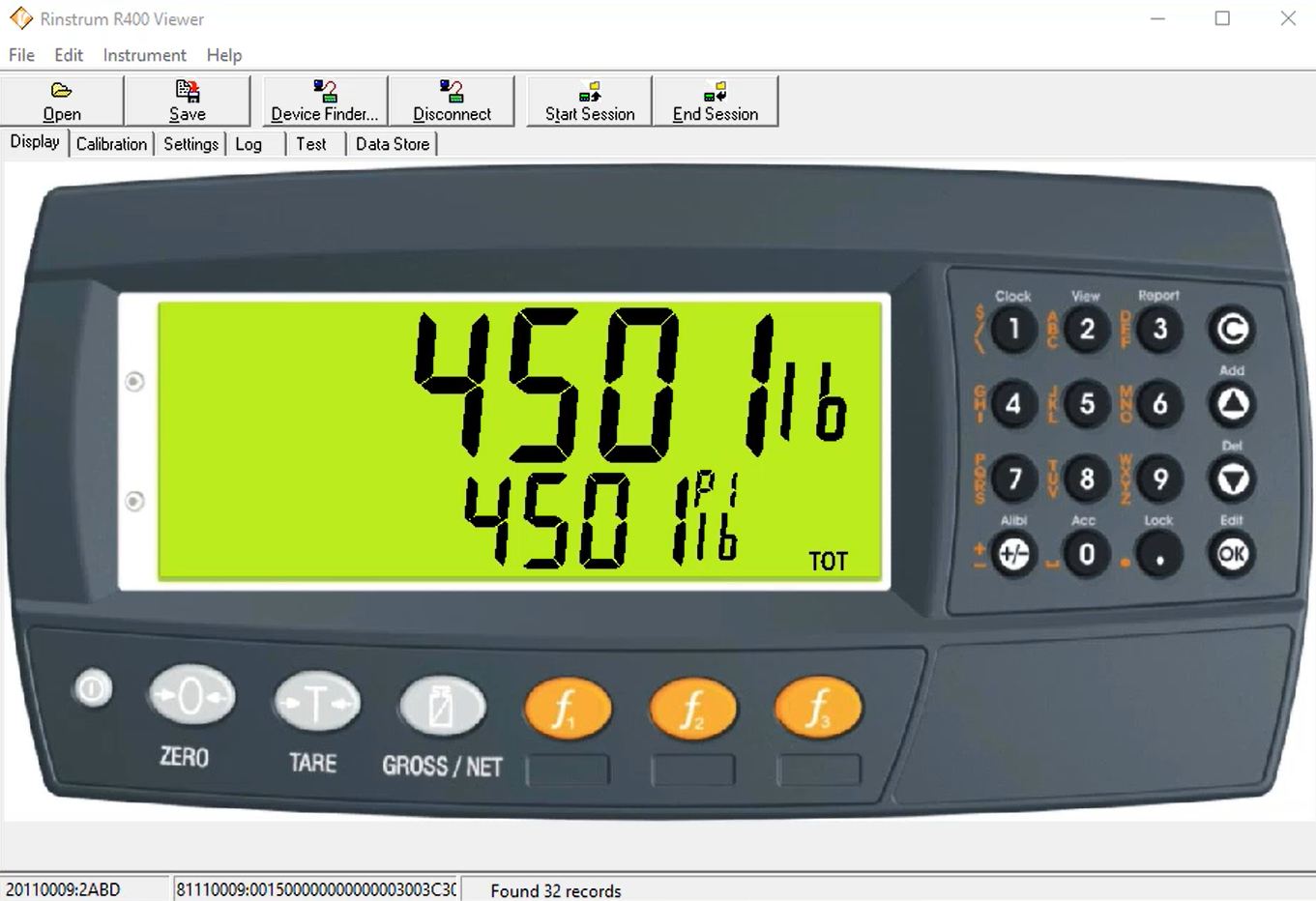
Key Highlights & Features
- 5 Annunciator LEDs
- 6 Mbytes Flash memory
- Internal power supply
- Record capacity of more than 136,000 records
- Transaction based record format with encryption
Product Description
The R400 Series flexibility is provided through its broad range of modules that are easy to configure and neatly connect into the rear of the indicator. There are 4 module slots where an indicator can be equipped with only the features required for a given installation.
The Data Storage Module provides non volatile alibi memory storage (6M bytes) according to WELMEC 7.2 L. This allows users to capture data from the indicator without using a printer. This reduces costs and provides a soft copy of the data, which can be accessed later. Compatible with later versions of software.
The main advantage of using the M4501 module is that it can be used remotely (without being connected to the PC) during usage. The data stored in the module can be downloaded as a CSV (Comma Separated Values) file (which can be opened in any spreadsheet ) when connected to a laptop PC running the viewer software via a rinLINK USB cable.
The following video demonstrates the use of M4501 and how to use it with the R400 Viewer software for PC.
https://www.youtube.com/watch?v=Z8-Rm7W9H_Q
Smart Weighing
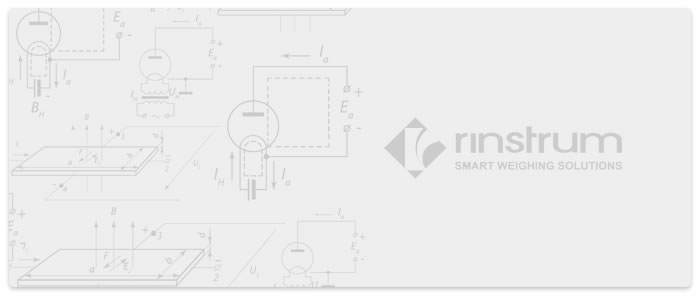
On the part number label, the yellow areas refer to 5 red annunciator LEDs. The annunciators are all lit briefly on power up, and then show the used capacity.
- 5 annunciators lit: used capacity is 99 to 100%
- 4 annunciators lit: used capacity is 75 to 99%
- 3 annunciators lit: used capacity is 50 to 75%
- 2 annunciators lit: used capacity is 25 to 50%
- 1 annunciator lit: used capacity is 0 to 25%

Product Downloads
The following files are available for download for the DSD Module (M4501). Ensure you select the correct documentation for your unit's software version. Check back regularly for software and other updates.
To download files, please click on a filename below. A save dialogue box should appear allowing you to specify your save location.
If a save dialogue box does not appear, right click on the link and select save target as.
Files
 M4501 Data Sheet M4501 Data Sheet
18/01/2018 - 96KB (PDF) file - M400-612-100 |



